102 lines
3.5 KiB
Markdown
102 lines
3.5 KiB
Markdown
|
|
|
||
|
|
# Object Event Hooks Configurations
|
||
|
|
|
||
|
|
With those configurations, nonprofits are able to set up webhook configurations
|
||
|
|
for given events that happen to that nonprofit. As an example, a nonprofit
|
||
|
|
might want to contact a particular API A when the a supporter is created or
|
||
|
|
when a tag_master is added while they might want to contact a different API B
|
||
|
|
when a supporter is deleted.
|
||
|
|
|
||
|
|
Currently, Houdini supports sending triggers to OpenFn.
|
||
|
|
|
||
|
|
## Setup Instructions
|
||
|
|
|
||
|
|
### OpenFn side
|
||
|
|
|
||
|
|
* Navigate to [OpenFn](https://www.openfn.org/signup) and sign up;
|
||
|
|
* Set up an authentication method on `Access and Security` option, by clicking
|
||
|
|
on `Add new security protocol`. Choose the API Key auth type;
|
||
|
|
* Create a trigger of "Message Trigger" type and define which filter should be
|
||
|
|
in your trigger payload:
|
||
|
|
|
||
|
|

|
||
|
|
|
||
|
|
> In this case, we'll be sending an event of type *supporter_note.created*.
|
||
|
|
|
||
|
|
* Navigate to the project view and copy your inbox link.
|
||
|
|
|
||
|
|
#### Creating a job that sends an e-mail using Mailgun
|
||
|
|
|
||
|
|
* Create an account on [Mailgun](https://signup.mailgun.com/new/signup) (for
|
||
|
|
the sake of testing, a free account is enough);
|
||
|
|
* For using the sandbox domain Mailgun provides for testing, add your e-mail
|
||
|
|
as an authorized recipient:
|
||
|
|
|
||
|
|
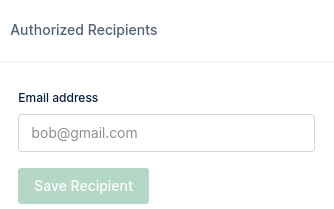
|
||
|
|
|
||
|
|
* On OpenFn, set up your Mailgun credentials on `Credentials`;
|
||
|
|
* Create a new job on `Jobs`, by clicking the `+` icon and connect to the
|
||
|
|
corresponding trigger;
|
||
|
|
* Add the script that the job is going to execute on `Execution`. An example
|
||
|
|
for Mailgun could be:
|
||
|
|
|
||
|
|
``` javascript
|
||
|
|
send({
|
||
|
|
from: '<your-email>@gmail.com',
|
||
|
|
to: '<your-email>@gmail.com',
|
||
|
|
subject: 'Supporter note created!',
|
||
|
|
text: `A supporter note was created for the supporter
|
||
|
|
${dataValue('data.object.supporter.name')(state)} of the nonprofit
|
||
|
|
${dataValue('data.object.nonprofit.name')(state)}.`,
|
||
|
|
})
|
||
|
|
```
|
||
|
|
|
||
|
|
> To access your payload data from your job, you can use
|
||
|
|
`dataValue('someKey')(state)`
|
||
|
|
|
||
|
|
### Application side
|
||
|
|
|
||
|
|
For now, there is no UI for the creation of the configuration for the Object
|
||
|
|
Event Hooks. The following instructions allow the creation of the configuration
|
||
|
|
using the console:
|
||
|
|
|
||
|
|
``` bash
|
||
|
|
rails c
|
||
|
|
```
|
||
|
|
|
||
|
|
``` ruby
|
||
|
|
# Set up for the ObjectEventHookConfig
|
||
|
|
nonprofit = Nonprofit.last
|
||
|
|
webhook_service = :open_fn
|
||
|
|
object_event_type = 'supporter_note.created'
|
||
|
|
configuration = {
|
||
|
|
headers: { 'x-api-key': <your api key> },
|
||
|
|
webhook_url: <your inbox url>
|
||
|
|
}
|
||
|
|
attributes = {
|
||
|
|
webhook_service: webhook_service,
|
||
|
|
configuration: configuration,
|
||
|
|
object_event_types: [ object_event_type ]
|
||
|
|
}
|
||
|
|
object_event_hook_config =
|
||
|
|
nonprofit.object_event_hook_configs.create(attributes)
|
||
|
|
```
|
||
|
|
|
||
|
|
In the application, navigate to the nonprofit supporters' view:
|
||
|
|
|
||
|
|

|
||
|
|
|
||
|
|
Create a new supporter and open their details or simply open the details of an
|
||
|
|
existing one.
|
||
|
|
|
||
|
|
Click the `+ Note` button, write a note and click `Submit`.
|
||
|
|
|
||
|
|

|
||
|
|
|
||
|
|
The OpenFn inbox is going to show a successful run for your job, and on the run
|
||
|
|
details you'll be able to see that the mail sending was enqueued, and in a few
|
||
|
|
instants, you'll have received an e-mail with the event details.
|
||
|
|
|
||
|
|

|
||
|
|
> OpenFn successful run
|